In
an earlier post, we discussed that with the general availability (GA) of Power
BI 2.0, that the preview Power BI Designer had been replaced with Power BI
Desktop. But besides a new name and some color changes, is there any reason to
upgrade?
Absolutely!
Here, are a few of the new
features that have been added to the Power BI 2.0 Desktop. And, while I cannot confirm it, I have heard that it is now available in both a 64 bit and a 32 bit version.
Figure 1: New Visualizations, including the very nice waterfall chart. (Comparison of the waterfall chart with the line and column charts)
Figure 2: Add a company logo, a report title or summary text with the text and image insert tools.

Figure 3: In the preview designer, customizing reports was near impossible.
Now, you can control the graph legends, title, data labels, and colors.
Figure 4: You can even control colors down to the field level.



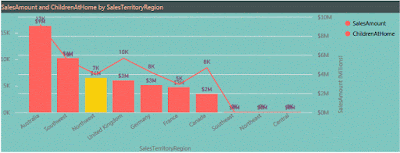
1 comment:
I like your blog, I read this blog please update more content on hacking,Nice post
Power BI Online Training
Post a Comment